Alexa, lock the main door….
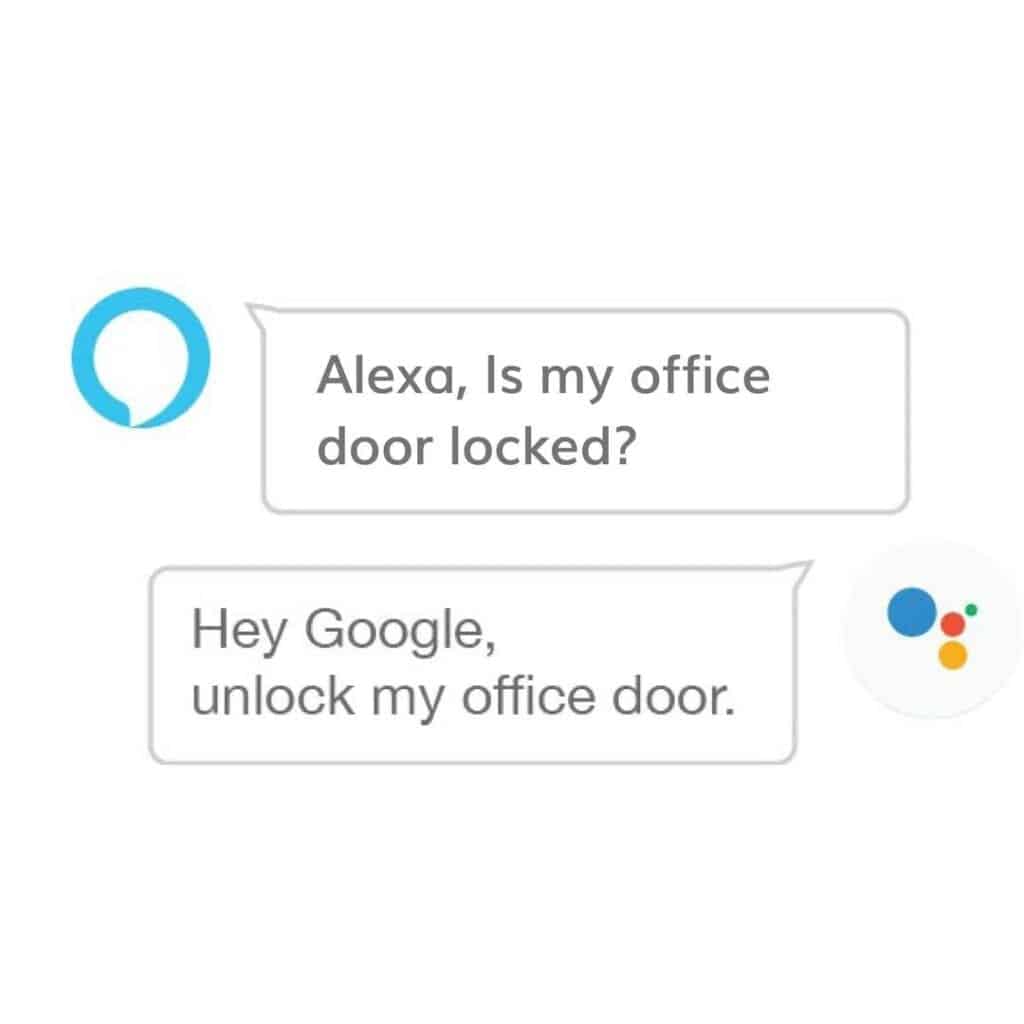
Physical keys are set to become a thing of the past. With the emergence of smart technology, installing smart locks is a step towards the right (and smart) direction. After all, how much more can we afford to lose to thieves just because we thought our manual deadbolts could hold up? With smart locks, the key to your door will be unique and exclusive to you. It can be a scan of your fingerprint, a gesture, a tap on your mobile device, and yes, even your voice.
Thanks to their wifi capability, many smart locks can be operated using Alexa – a virtual voice assistant on Amazon’s line of Echo gadgets. There are other virtual systems available such as Google Assistant, Apple’s HomeKit, Z-Wave Plus which also have conversational interfaces. However, Alexa is the most popular of the lot, with a wide selection of third party functionalities. It seems, this is the future that is already happening now.
Being part of a smart home integration, the Alexa pairing gives smart locks a definitive edge. They are able to go beyond the simple locking mechanism of padlocks and door knob locks.
What are smart locks?
Smart locks are secure locking systems that do not use a mechanical key to gain door access. Instead, they use virtual keys such as a fingerprint, a passcode, or a voice prompt. They are also enabled by WiFi or Bluetooth, or both, which allows their remote operation. Their inclusion in the list of internet of things, or IOT devices has significantly changed the way we manage our property and our way of life. Hopefully, it is for the better.
The four Cs with the use of Alexa in smart locks
Convenience
You know how stressful it can get when you’re already in front of your door and you realize your key is missing – what now? Either you pick the lock yourself or you use forcible entry. Both options are not only destructive, they make you and your property an easy prey to criminals. That means, they can also do that to your door when you’re not around. When your door is equipped with a smart lock, you remove the hassle of key handling. By instructing Alexa, you get to unlock your door without effort. This way, you can also allow guests inside safely without having to physically open the door for them. With an integrated camera, you already get to see who’s at your door – no surprises, no problem. This convenience is even more beneficial to elderly and handicapped residents who don’t have to grapple with keys let alone, sticking them awkwardly in your door lock.
Complementary
Any added layer of security can only be more beneficial in protecting your real estate. For homeowners who want to be a bit more careful, Alexa-enabled smart locks can be installed on top of your existing manual locking systems. This means you can retain your deadbolts and chain locks. These manual barriers that are manipulated from the inside are helpful, especially at night and when everyone is asleep. While it will be difficult to pull off, hacking remains a potential issue. One way this is performed is through device spoofing, where your IP address is compromised. This can expose other sensitive information such as codes, allowing takeover for your app user. Hence, that extra layer of security which manual locks serve can make a difference between life and death.
Control
Wonder what goes on in your property when you’re away from it? You can still monitor everything with the help of your camera and corresponding app. You can communicate with the person at your door through an installed speaker. You also get to assign access to your chosen individuals, continuously add and delete users in the process. In other words, you remain in charge of your home security. When it comes to using Alexa to lock or unlock your door, there is a corresponding voice security code before Alexa executes your command. Hence, not everyone can use their voice to instruct Alexa without the supplementary code.
Connectivity
Connecting your smart lock to Alexa is not as complicated as it would seem to the first-timer. In fact, you only have a few steps to follow to successfully include your smart lock in Alexa’s IOT roster.

How to set up your smart lock
- Make sure your sensors and your smart lock WiFi are already installed.
- Insert the plug of your smart lock WiFi hub in the electrical socket. This will turn on its indicator light.
- Open Alexa app on your mobile device.
- Go to DEVICES, select LOCK, choose the corresponding lock type in the list.
- Follow the succeeding steps
- Click AUTHORIZE as a final step.
- Your smart lock device is now integrated with Alexa.
Basic troubleshooting
In case you will encounter difficulty pairing your smart lock with Alexa, check out the following scenarios and how to fix them.
- Your smart lock remains offline.
- If your WiFi router is working, try unplugging and replugging it.
- Check your smart lock WiFi connection.
- Restart your mobile device.
- Your smart lock is online, but no Alexa.
- Restart your mobile and smart lock devices.
- Repeat the pairing setup procedures.
- Check your smart lock WiFi connection.
- Check if you need to update your Alexa app and/ or your mobile device
- Alexa is unresponsive.
- Check any objects that are blocking your smart lock. They should be about 8 inches away, if any.
- Repeat your voice command as clearly as you can say it. Make sure you always begin with “Alexa”. The light that comes from the Amazon device as soon as you say it tells you that it has heard you.
- Try the suggestions from other scenarios.
Final words

The integration of smart locks as part into your intelligent home setup presents a number of benefits to the user indeed. But it is no means a perfect system that ensures 100% security for yourself, your co-occupants and your property. As such, the technologies will continue to evolve with that goal in mind. Just remember that the perks will entail a separate purchase of an Amazon Echo hub device to connect to Alexa. This will also require cameras, doorbell, speaker, batteries and internet service to maximize the use of your smart lock.
Stay safe!