Video doorbells and smart locks are some of the most remarkable innovations for your smart home. A smart home just isn’t a smart home without either of these two features.
And if you think that a smart lock and a video doorbell is the best the world has, then you are in for a mighty surprise.

We at Lockly would have to disagree with you on this as the Lockly Vision is the most advanced video doorbell integrated smart lock on the market.
Yes, you read that right. Lockly Vision is once again ahead of the curve with this innovation. That is a combination of the two most incredible technologies.
The Lockly Vision Smart Lock Video Doorbell. Now, you can control and interact with your front door with much more ease from your smartphone.
If you are wondering how the Lockly Vision works, then read along to find out more.
What is Lockly Vision Smart Lock Video Doorbell?
It is a combination of both of these security features. And to add ease to how you interact with your front door, you can use the Lockly smartphone app.
For instance, you are not at home at the moment, and someone comes knocking on your door. You will not only be able to see them but also open the door.
You will also be able to communicate with them. And perhaps give directions on where to wait for you. Amazing right?
Incredibly, it’s not just one-way communication capabilities but two ways. You can lock and unlock the deadbolt, all from your smartphone.
What comes in the Lockly Vision package?
There are a couple of items you will get in the package which will help you install the device easily.
You can then decide to install it yourself or have an expert do it for you. Here are the items you will find in the package;
· User and installation manual
· Right and left doorbell signs
· Two physical keys
· Quick start guide
· Vision smart lock
· LAN Cable
· Vision connect hub
· Eight batteries (AA)
· Vision connect door sensor.
· Bolt assembly
· Backplate
· Strike plate and housing
· Screws
Once installed, there are a couple of ways you can lock and unlock your smart deadbolt lock. It includes the two physical keys that come in the package.
Other ways include a fingerprint reader and the touchscreen keypad. You can also use Google Assistant or Alexa to interact with your smart lock through voice control.
But it gets better. You get a fingerprint capacity of 99 which is quite impressive. And although you can use the Lockly app while offline, it is not necessary.
Instead, you can use your remote pin code. The Lockly vision is compatible with both smartphone iOS and Android phones.
For connectivity, you can use the vision connect feature and Bluetooth. Read on to find out more about Lockly vision’s unique features and design as well.
Features
PIN Genie

Sometimes, you may have a nosy neighbour behind you when you want to open your front door. And you want to access it using the pin code.
The person behind you can easily see the keys you enter. And if they have an ulterior motive, they can use it again to get into your home.
That is where the PIN Genie comes in. to keep your PIN private from prying eyes, the ‘genie’ shuffles the PINs on the keypad to various positions.
It prevents anyone else from guessing the numbers you just keyed in.
Touchscreen keypad
To use this feature, you need to slide your hand across the screen to activate the keypad. This feature is an upgrade to your home’s safety.
For instance, if you fail to activate the keypad after five attempts, then the system goes into safe mode. And in turn, it disables the touchscreen keypad for at least 10 minutes.
Here is where it gets interesting. During the safe mode, a 15s video starts to record. In the video, you can see who tried to tamper with your front door if it wasn’t you.
You can access the footage from the micro SD card on your smartphone’s Lockly app. The footage is not uploaded to cloud storage.
The video doorbell
The video doorbell has clear HD Video images. However, the location your front door is facing will determine the clarity of the pictures.
The images also differ during sunny and cloudy days. And of course, there is a big difference between night time and day.
The video also has a remarkable sound quality. You can easily hear what the person on the other end is saying. And they can catch what you are saying.
The Lockly Vision app
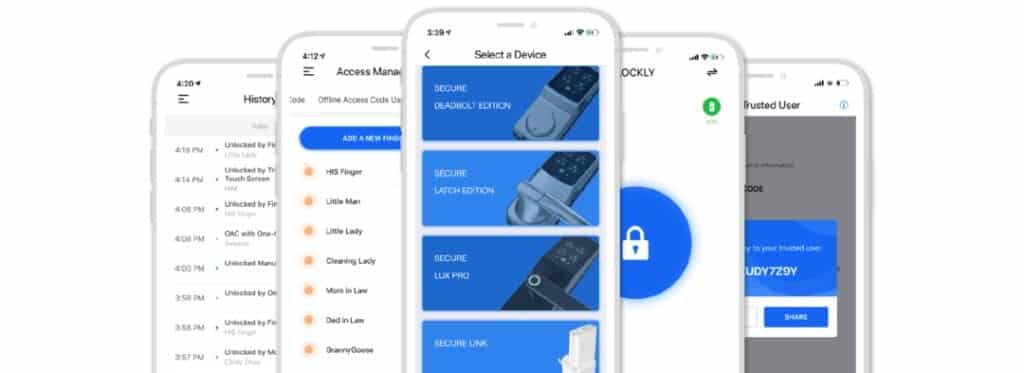
Interestingly, every time someone rings your doorbell, your Lockly app activates. And it also chimes like your doorbell.
`You can then open the app and watch the live stream of whoever is at the door. You can then converse with the person at the door even if you are nowhere near home.
Now say, you sent your assistant to pick something from your home you can unlock your door to let them in. and lock it once they get whatever they want.
Offline access code
The Lockly vision app is remarkable. But if you want to give access to your home to someone else?
The offline access mode is convenient because you do not need to let the person have access to your smartphone app.
Instead, you can generate the offline access code and give it to the person you want to have access to your home. And the code expires after a set period.
So, they will only have access when you need them to have it. Remarkably, the access code does not require a Wi-Fi connection or the internet.
Setting up the lock
The instruction manual that comes with the Lockly Vision will walk you throgh the installation process. But you can also use the BILT Install app to make your work easier.
The instructions and steps are straightforward. And the installation may take you not more than an hour.
Bottom line;
It’s no secret that the Lockly Vision combination of both the smart lock and the video doorbell is efficient and convenient. You can interact with ease and control your door.
But more importantly, the safety features are an upgrade. From the safe mode to the video footage and notifications and alerts on your smartphone, all these are vital features.
Instead of installing separate devices (a video doorbell and the smart door lock), you can install Lockly Vision. It is a must-have for all smart homes.
Lockly Vision is available at Lockly online or from Bunnings Warehouse
